I get asked this question a lot so I thought I would reply here and provide more information.
Yes, it's a web app. And it works just like any other app that you're used to.
Can I install it on my phone?
Yes. Once you’ve used TravelMap a few times, you’ll see an install banner and you’ll just have to tap on "Add to Home screen".

This function is available on popular browsers such as Chrome, Firefox, Safari, Opera and Edge. If you don't see that banner, open the menu of your browser and select the option "Add to Home screen".
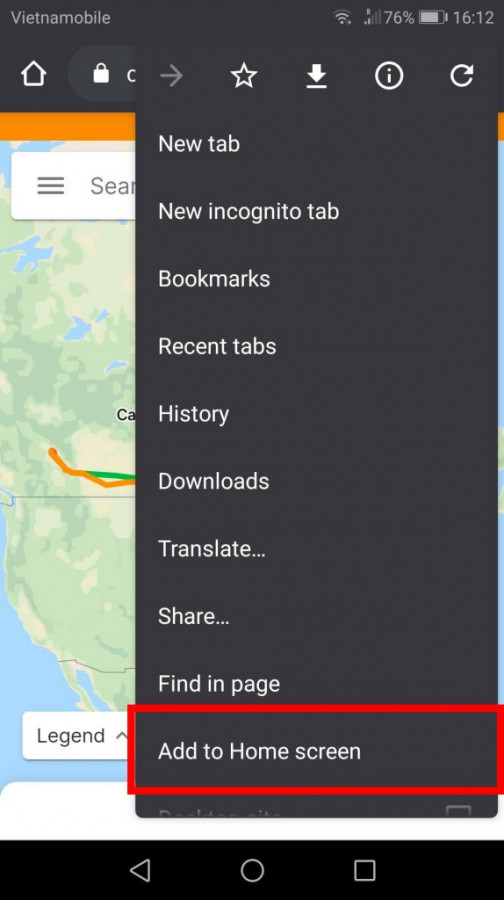

-- Android Chrome menu on the left and iOS Safari share menu on the right
And voilà! The TravelMap app is installed!

So it’s not in the App/Play Store?
No, it’s not.
Strange, right? Well, this was actually how apps were first presented in 2007 by Steve Jobs in his iPhone announcement.

But Apple decided it was better to keep the apps under a "walled garden" that they could control. The official reason was safety but there's no denying that profit was part of the motivation.
So they created the App Store, Google copied it and now we've all got used to opening the “Store” to install apps.
What's the difference between web apps and apps in the App/Play Store?
Web apps, also called Progressive Web Apps (PWA) are not considered "native apps" since they don't run directly on the phone's operating system. Instead, the Home screen icon acts as a glorified bookmark that opens the browser but hides the URL bar.
It might not be the best technology for games since they require more resources. But for most apps, it works perfectly well and even provides several benefits that native apps don't necessarily have:
- It will always be up to date whenever the website is updated. You never have to update it in the Store
- It does not take tons of space on your phone since it's mostly a bookmark
- It's easier for me as a solo developer to maintain and make timely adjustments
Does it work offline?
Not yet, but it can.
I’m planning to provide a way to add content offline (location, photos and text) and then synchronize it automatically once connected to WiFi.
That's at the core of our philosophy to help travelers spend as little time as possible managing and updating their maps. So there is a big improvement coming soon.
--
If you are using TravelMap, go ahead and install it. Not only can you add your administration as an icon on your home screen, but you can also do the same for any other blogs you are following. I know my dad does that to follow me.
And if you haven't seen any "web apps" yet, you'll surely see more and more of them in the future. I believe they will ultimately replace the App Store and the Play Store.