Here's what's new:
1 - Admin merged on top of the blog
Once you are logged in, you will see extra buttons on top of your blog interface to manage your content.
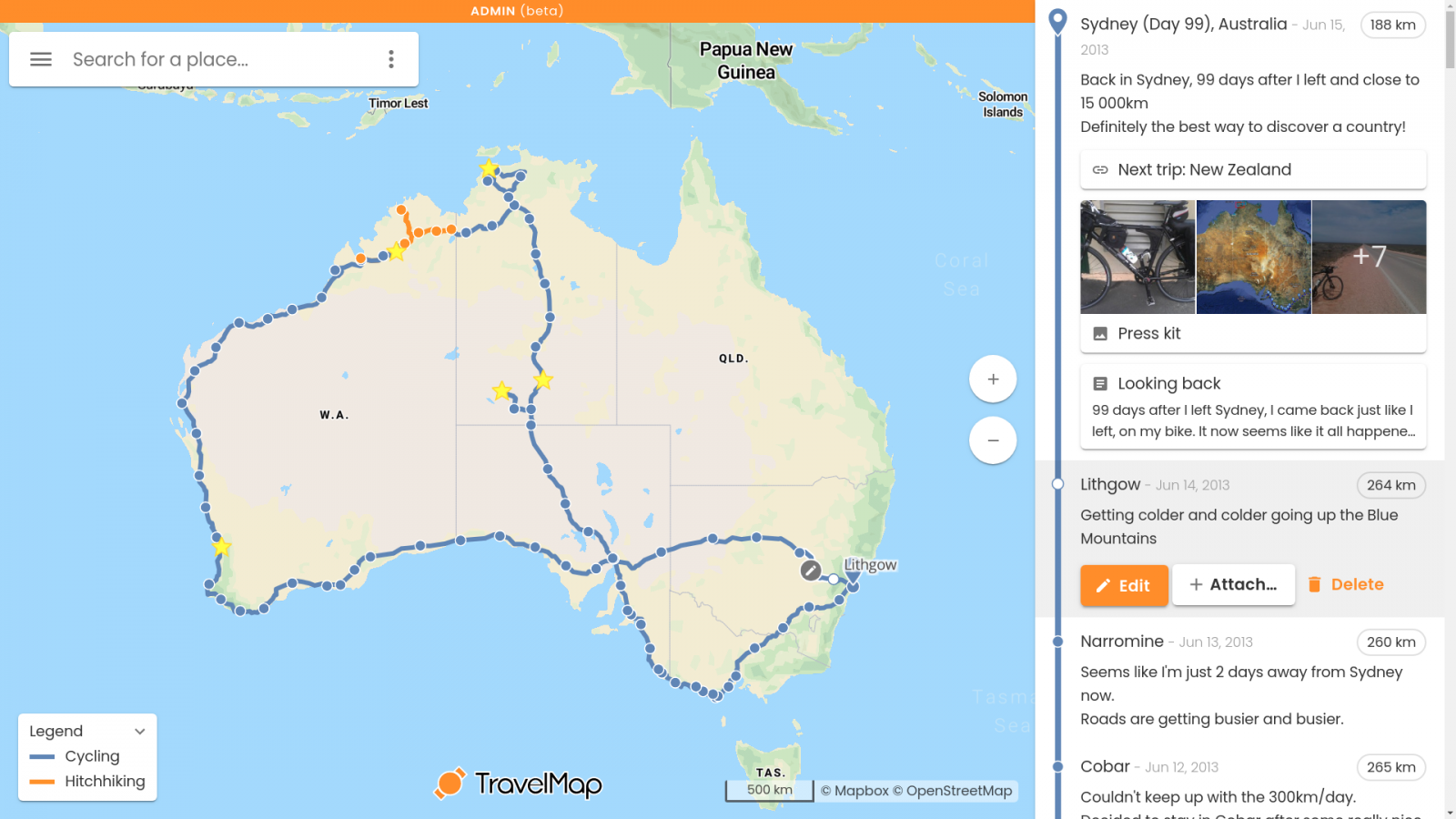
The interface stays consistent and you don't need to go to a separate admin page (username.travelmap.net/admin) to manage your blog.
EDIT Aug 22: given the feedback we received, we'll keep the admin separate from the blog for now.
2 - Attach photos to spots directly
You can now directly add photos, videos, posts and links from your map page.

When you attach photos, your albums will be automatically created so you don't have to go to the "Photos" page and manually create them anymore.
3 - Edit lines directly on the map
You can now edit the lines between your spots by directly clicking on them.

Bonus: if you forget to add a spot, it's now easier to insert a new one between 2 other spots using the "Insert spot between" option.
4 - Behaves like an app
The first version of the TravelMap administration was built in a similar way to the WordPress administration where you'd have to open a different page (like /wp-admin) to manage your content. It was easier for me to build but I could see that it made it harder for users to navigate.
With the new admin, the map is always there and your content is displayed on top, similar to Google Maps.
And since you can install the TravelMap admin on your smartphone or tablet, it will now behave exactly like an app that you download from the App/Play Store.

Try it out
The new admin is only open to Premium and Premium Plus users at the moment.
Some pages are still under development and will be available soon. Meanwhile you'll still be able to use the old administration (under /admin) as well as the new one (on top of the blog).
You can activate the new admin from your current administration dashboard.

Please send me your feedback. I'm working very hard to make TravelMap as easy to use as possible while keeping it powerful. All of these changes come from thousands of emails I received over the last 7 years. So don't hesitate to reach out and tell me what you think - good or bad ;)
clem